Canva can make beautiful designs, but making those designs printable takes a few extra steps to follow. Simply clicking on the download button will not give you good results.
(1) Navigate to the specific design you want to save as a printable PDF.
(2) Click “Share” in the top right corner of the editor, then select “Download”.


(3) In the download options, choose “PDF Print” for printing, check the box next to “Flatten PDF”, and verify the color profile is set to RGB for regular (digital) printing, or CMYK for large format printing.
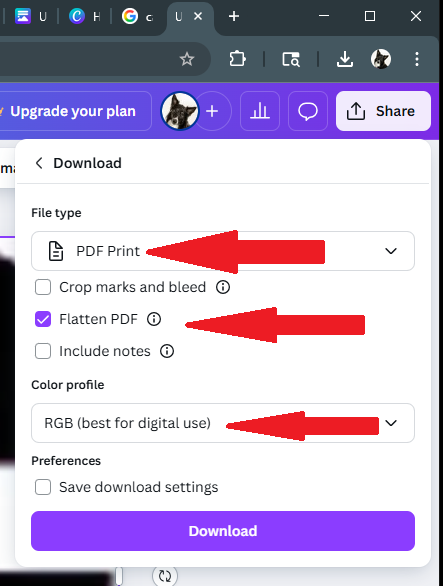
(4) Click the download button at the bottom of the dialog box..
